- 08082263768
- https://sgdatanet.ng/
- Mon - Fri: 8:00 - 16:00
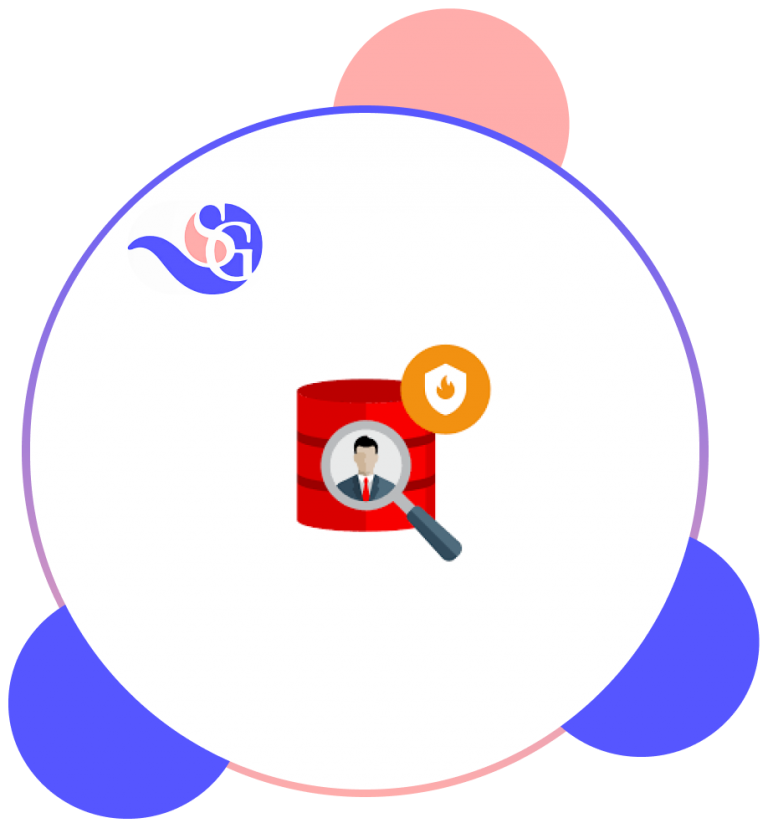
By taking this course, you’ll get a chance to work with expert instructors who will help you explore Oracle BI Enterprise Edition user interfaces, including Oracle BI Analyses and Interactive Dashboard. You’ll get hands-on practice learning how these solutions are used to generate, modify, organize and share analytical requests for viewing within Intelligence Dashboards.
Data Analysts, Business Analysts, Developers, Data Managers, Business Intelligence Analysts, IT Administrators, Data Architects
Creating Presentation Tables
Associating Time Logical Columns with Logical Levels
Using Aggregates
Creating a Measure
Formatting a Pivot Table and Adding Calculation
Creating a Variable Prompt